
IV Rank Checker
JPEN
Description
Generates a search string (String to keep) to extract an individual that may have a certain IV rank or higher or vice versa (String for tranfer) in a Pokémon box search.
String to keep allows IV check can be done efficiently, and String for transfer allows unlikely individuals are transferred first.
Usage
1.Set the SCP rank you want to keep in the box.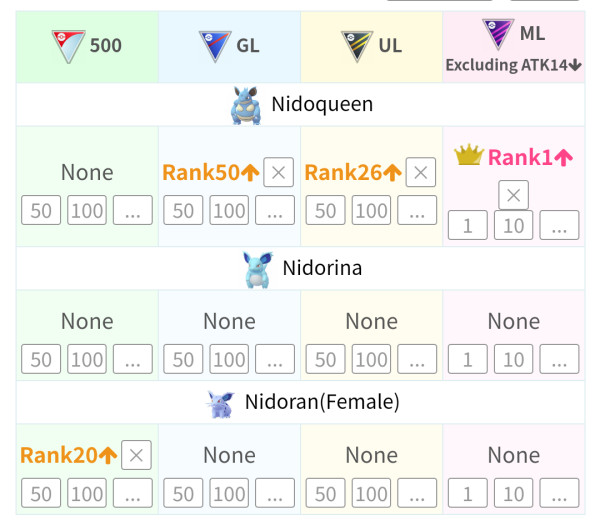
Set the condition you want to keep in the box as within ~ rank (multiple evolutions and leagues can be selected).
You can select your rank by using the two one-touch buttons (default settings are 50th and 100th for non-masters and 1st and 10th for masters) to display the IV table and select any rank.
The rank of the one touch button can be changed from the settings.
2.Copy search string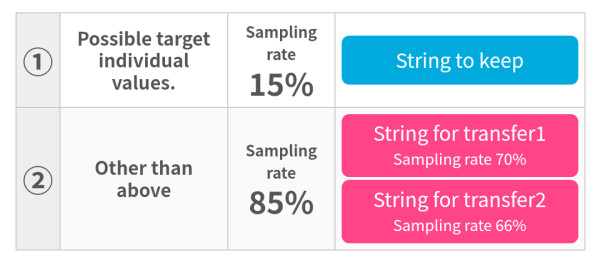
When you select a condition, buttons for String to keep, String for tranfer 1, and String for transfer 2 will appear at the bottom.
Tap this button to copy the string.
(The Sampling rate indicates the approximate percentage of all wild individuals extracted with that string.)
3.Paste in Pokemon Box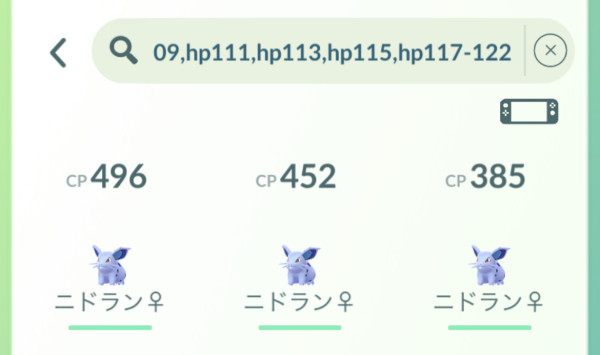
Please paste it into the search window of your in-game Pokémon Box.
About strings for transfer
Two types of strings for tranfer are provided since they cannot be represented by one.
By using both, you can send everything that is not extracted by string to keep
However, since one side alone is designed to send as much as possible, and there is an overlap (what either string for tranfer extracts), it may be sufficient to use only the higher of the two if the extraction rate of one is close to that of the two combined.
ote that IV100% and 0% are always not extracted in the string for sending.
About Search String
There are five levels of search words for each IV of ATK, DEF, and HP as follows
| Search word | IV |
|---|---|
| 4atk,4def,4hp | 15 |
| 3atk,3def,3hp | 14~11 |
| 2atk,2def,2hp | 10~6 |
| 1atk,1def,1hp | 5~1 |
| 0atk,0def,0hp | 0 |
While narrowing down the search by these factors, high extraction accuracy is also obtained by conditioning each total IV rank (0*-4*) on the CP and HP that the desired IV can take in the wild (considering that the CP is not exceeded after evolution).
Sampling rate
The percentage of all wild individuals extracted by the string.
The approximate weather percentage is set (it varies depending on the region and season, but is uniform here), and the percentage of boosted and non-boosted individuals is taken into account according to Pokémon type.
Generates a search string (String to keep) to extract individuals with the possibility of the set individual value, or vice versa (String for tranfer) to extract individuals without the possibility of the set individual value.
Filtering by specific Pokémon
In the following example, you can create a search string that narrows down the search by Deino and its evolution of Pokémon with Attack 15, Defense and HP 11 or higher.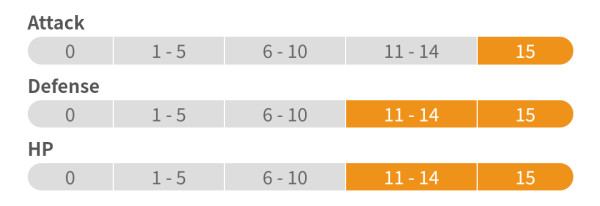
Filtering by all Pokemon
In the following example, you can create a search string that narrows down the search by all Pokémon with 0 attack, 15 defense and 15 HP.
*If you do not specify a Pokémon, it will be the specification of all Pokémon.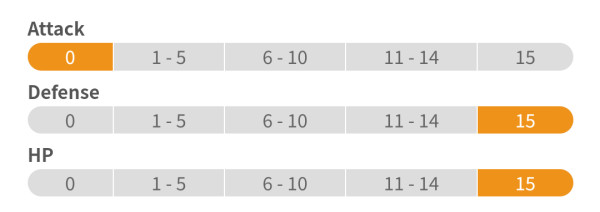
One-touch rank setting buttons (1) and (2) allow you to change the ranks. Please set two frequently used ranks for each.
*You can set any rank directly with the custom rank setting button (3) without changing here.
| CP500 / SL / HL(1) (2) |
| ML(1) (2) |
| Filtering ML |
   |
| MaxPLMaxPL2CP(option) 4050× |
| Showcase Calculator |
| Weight (kg)Height (m)Points --You can calculate showcase scores from weight, height, and IV. Since the weights and heights are rounded on the game, it is not possible to narrow the score down to one. In addition, for showcase in which multiple Pokémon can compete, the calculation method is the same, but the points are significantly different because the base value changes. Please use this as a guide only, as the score specifications may change in the future. |
| Details |
| AttackDefenseHP |
IV Search String Help
| AttackDefenseHP | |
| String to keep | String for transfer |









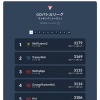

























 9D
9D