Trade List Generator
Image filenames are now numbered sequentially by list when saved.
Fixed an issue where only one list could be saved, even when logged in.
Pokémon you want or can offer will now be excluded from the image if left blank.
Added a feature to sort by Pokédex number.
Changed the Pokémon selection filter to use AND search (e.g., you can now filter by both Special and Shiny).
You can create a Pokémon exchange list and save it as an image.
Create Pokémon List
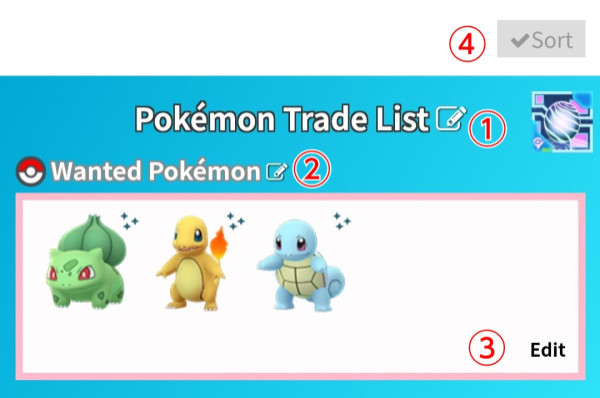
| 1 | Edit header title |
| 2 | Edit List title |
| 3 | Edit Pokémon list |
| 4 | Sort Pokémon |
1.Edit header title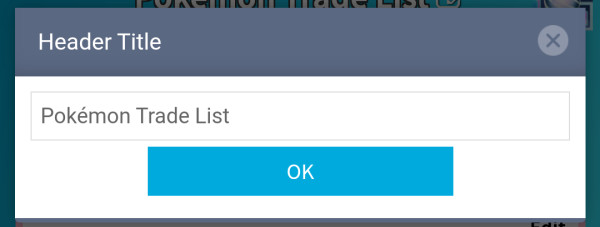
2.Edit list title and columns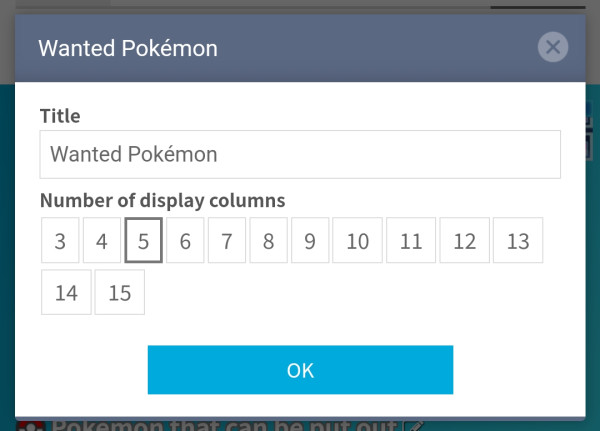
3.Edit Pokémon List
Select the Pokémon you wish to add to the list.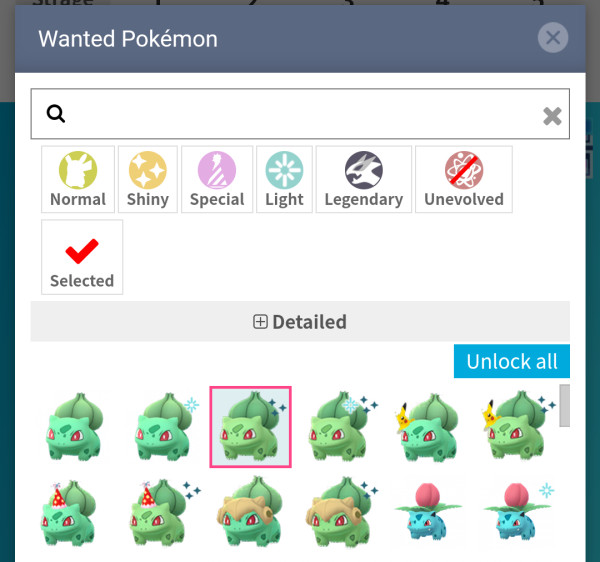
4.Sort Pokémon
The Sort button allows drag-and-drop sorting of Pokémon.
Edit details information
You can register detailed information for each Pokémon. For memo and badge, it is recommended to include, for example, inventory count and gender.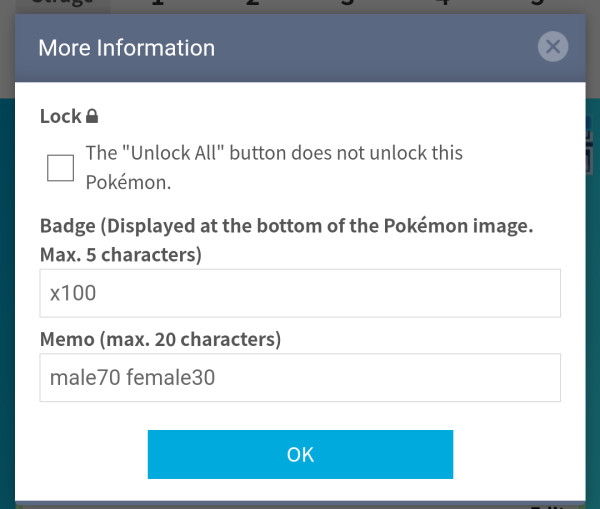
The badge appears below the Pokémon's image.
Edit Background
You can set the background of the listing. Backgrounds are available for each type, so you can set the one you like.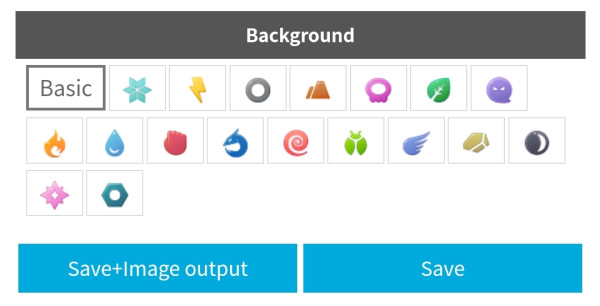
Saving and Outputting Images
Save the list you created and output it as an image.Up to 5 lists can be saved (login required).
| Save To | 1 | 2 | 3 | 4 | 5 |

 Wanted Pokémon
Wanted Pokémon
| Copy search string Pokédex OrderEdit |
 Pokémon I can offer
Pokémon I can offer
| Copy search string Pokédex OrderEdit |
| Lock |
| Badge (Displayed below Pokémon image, max 5 characters) |
| Note (Displayed when selecting a Pokémon on the trade board, max 20 characters) |
| Background |
|---|
                       |
| Export Image |









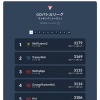

























 9D
9D